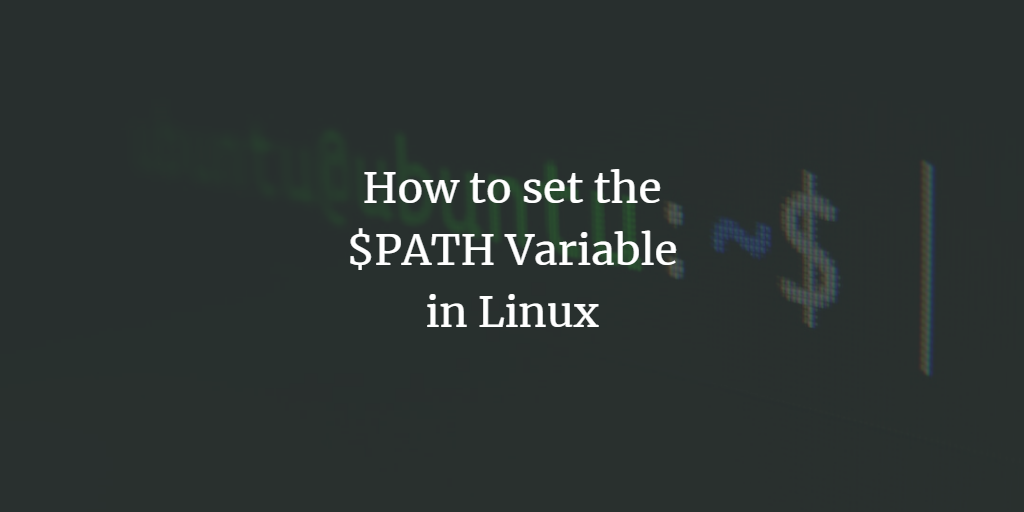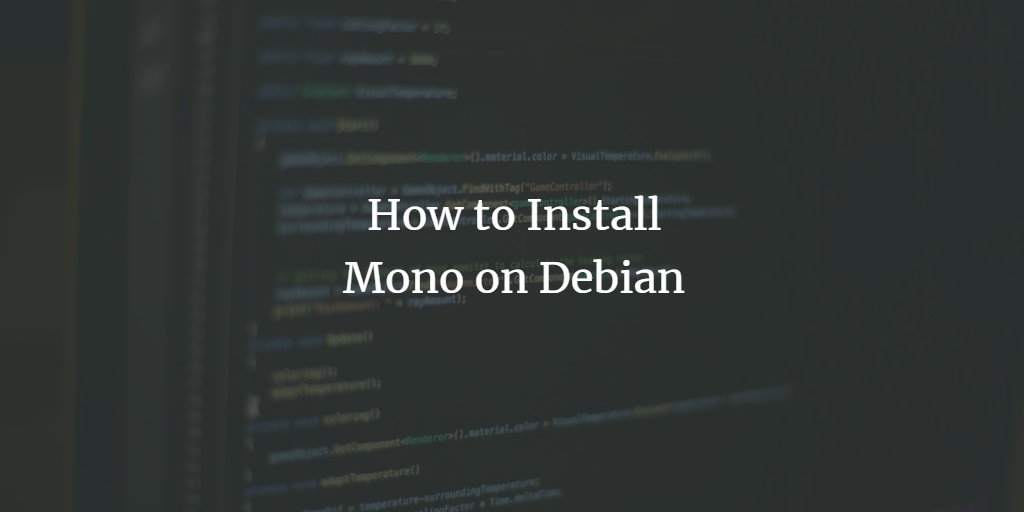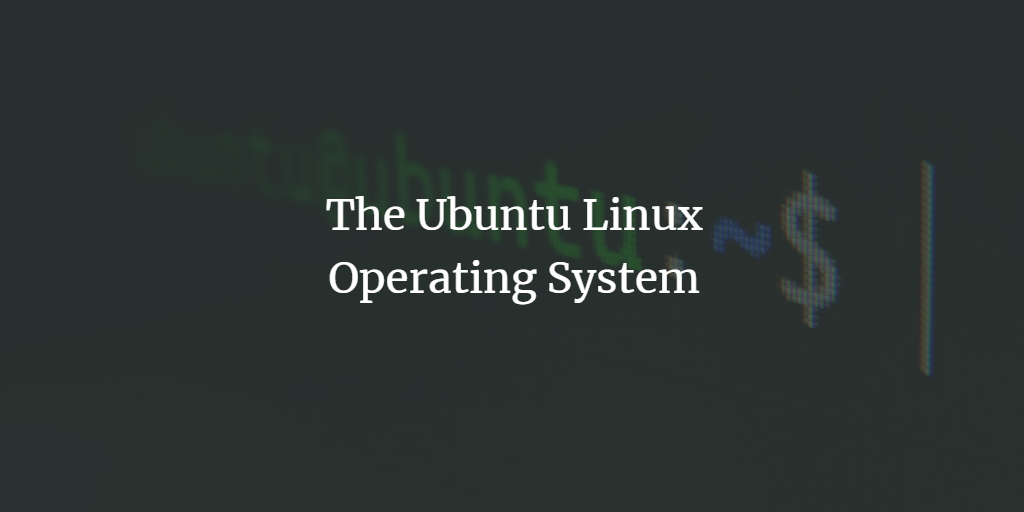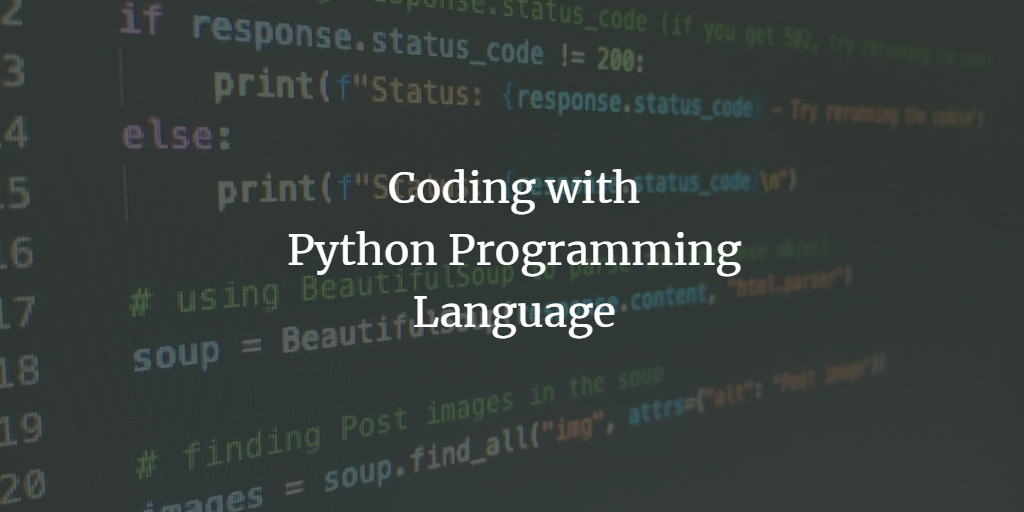In this guide, you’ll learn how to install and configure the latest version of the CubeCart e-commerce platform on Debian to create a free online store. CubeCart is a free, open-source, powerful, and easy-to-setup e-commerce platform for online stores written mainly in the PHP programming language that can be used on Linux on Apache/Nginx web…
Install osCommece on Debian Linux
This tutorial will guide you on installing and configuring the osCommerce platform on Debian to create a free online shopping store. osCommerce is a free open source, powerful and complex e-commerce online store-management platform written mostly in PHP programming language and often deployed in Linux under Apache/Nginx web servers, PHP, and MySQL/MariaDB database management system,…
How to Setup Zabbix and integrate it into Grafana
Zabbix is an open-source monitoring tool for network services, hardware, servers, and applications. Designed to track and monitor the status of your system and servers. Zabbix supports many database systems – including MySQL, PostgreSQL, SQLite, and IBM DB2 – to store data. Zabbix backend is written in C, and the frontend is written in PHP.…
How to Install TensorFlow on Ubuntu
TensorFlow is an open-source and widely used Python library useful for solving machine-learning problems. Google develops this library, and can run on GPU and CPU-based devices. Many companies, including Intel, Paypal, Twitter, Airbus and Lenovo, use the TensorFlow library. You can install it as a Docker container in a Python virtual environment or with Anaconda.…
How to Install Apache Maven on Debian
Apache Maven is a build automation tool for Java, developed by Apache and vigorously supported by a wide community of contributors. The project does not support other programming languages, but the Maven ecosystem is growing quickly to include more and more plug-ins that cover various tasks. The project is part of Apache’s umbrella of projects…
How to set $PATH variable in Linux
The $PATH variable is an essential part of Linux and other Unix-like operating systems. It contains a list of folders with different executables on the system and advises the shell where to search for these programs. On a new Linux establishment, the $PATH variable already contains the common locations where programs are stored, like /bin,…
How to Install Mono on Debian
Mono is a free and open-source .NET Framework-compatible, cross-platform development framework. It implements Microsoft’s .NET legacy for several platforms using a single codebase, including Windows, macOS, and Linux. Mono can be thought of as a toolkit working much like the Microsoft .NET Framework does, however it is released as Free and open-source software under the…
The Ubuntu Linux Operating System
Ubuntu Linux is one of the most popular Linux operating systems. It’s an open-source operating system that is user-friendly and secure. In this article, I’ll look at the history and some of the features of Ubuntu. The Ubuntu Linux operating system is developed by the company Canonical, powered by the Linux kernel, and based on…
Coding with Python Programming Language
Python is an increasingly popular programming language that offers a high degree of flexibility and power. It’s become a staple language for software developers, data scientists, machine learning experts, and more. But what makes Python such an appealing choice when it comes to developing software? In this article, we’ll take a look at why Python…
How to Install Ubuntu 22.04 from USB
This tutorial will show you step-by-step how to install Ubuntu on a desktop, notebook, or server from USB from a Windows system. So let’s start installing Ubuntu from USB. Prerequistes Install Ubuntu from USB Follow these steps to prepare the USB stick and to install Ubuntu. Once the installation is complete, restart your computer and…