Brasero is an open-source tool, which made specifically for Linux / UNIX operating systems to burn CD and DVDs. It is a freely available tool written in C language and offers some unique features that allow users to create discs quickly and easily. It has a user-friendly front-end interface for running the backend tools such as cdrskin, cdrtools, growisofs and, libburn, etc.
You will go through the installation of the brasero tool on the Ubuntu 20.04 system in this article.
Prerequisites
You need to log in with your administrative account to install brasero on Ubuntu 20.04.
Installation of Brasero CD/DVD Burning Tool on Ubuntu 20.04
The following two methods are available for the installation of brasero on Ubuntu 20.04 Linux distribution:
- Install brasero on Ubuntu 20.04 using the graphical interface
- Install brasero on Ubuntu 20.04 using Terminal application
We will explain both methods in detail. Let’s get started!
Method 1: install Brasero on Ubuntu 20.04 using the graphical interface
Using this method, you can install the brasero tool using the Ubuntu software center. Follow a few key steps that are mentioned below:
- Click on the ‘Ubuntu software center’ from the left side menu.
- Now, search the brasero application in the displaying search bar. The brasero icon will show in the search result. Click on it.
- Click on the green highlighted ‘Install’ button. The password authentication box prompts on the window. Enter the current administrative account password to verify the user.
- Once the installation is done, you will observe that the install option will change to remove.
- Start the brasero tool interface using the application menu.
Method 2: Install brasero on Ubuntu 20.04 using Terminal application
You can easily find brasero in the default Ubuntu 20.04 repository for installation. So, using the apt command, brasero can install it on your system. By following the two main steps, you can install the brasero application on Ubuntu 20.04 system using the command-line application:
Step 1: Update packages and install brasero
First, as we know that you need to update the software packages list. So, log in with administrative sudo rights on the terminal window and issue the below-mentioned command:
$ sudo apt update
Now, install the brasero tool by issuing the following command:
$ sudo apt install brasero
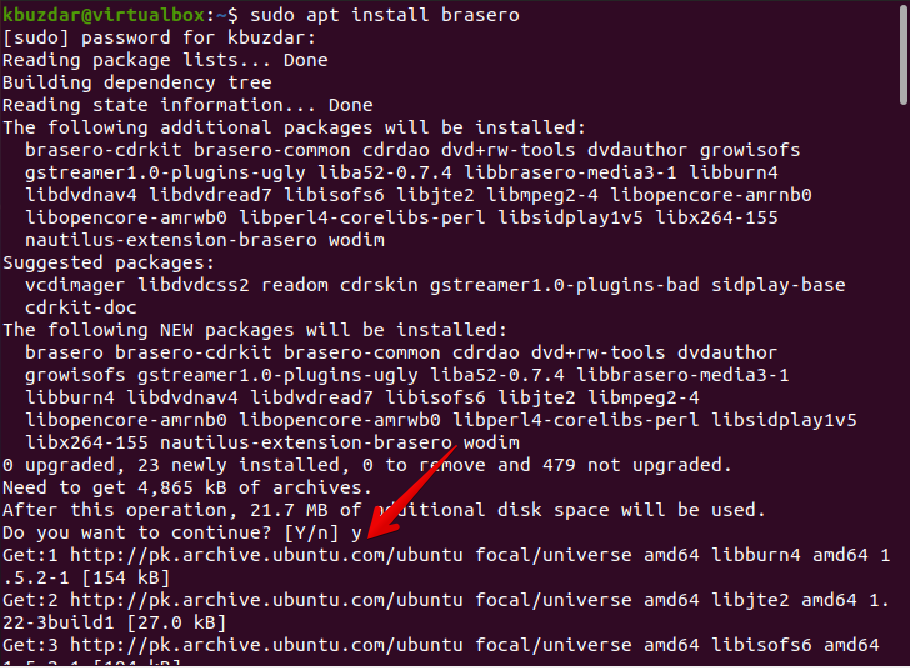
Step 2: Start brasero
Once the installation is completed, launch brasero by running the below-mentioned command:
$ brasero
Or start brasero using the search bar as follows:
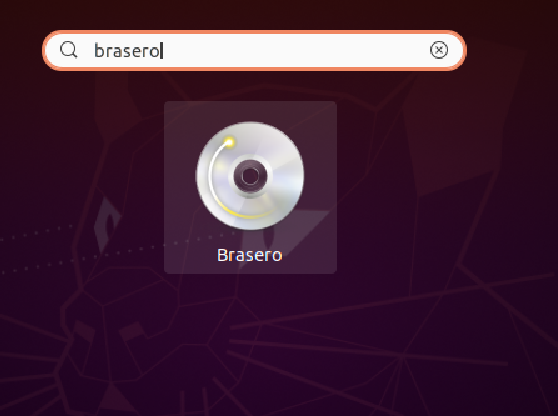
The following interface will display on the Ubuntu desktop:
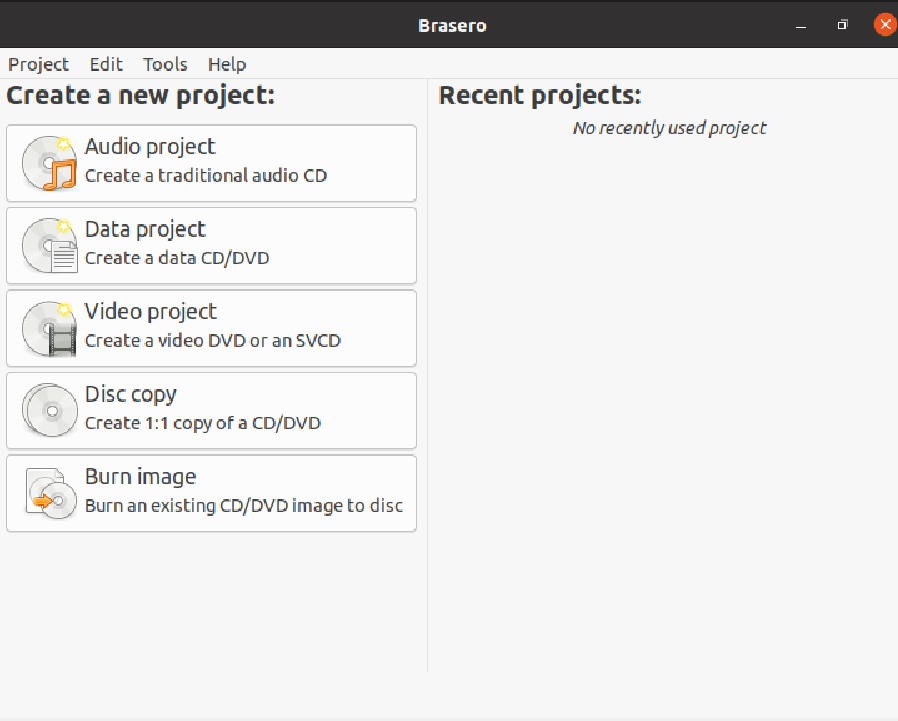
Uninstall Brasero from Ubuntu 20.04
After using the brasero application, you can also uninstall from your Ubuntu system by running the below-given command:
$ sudo apt purge --remove brasero
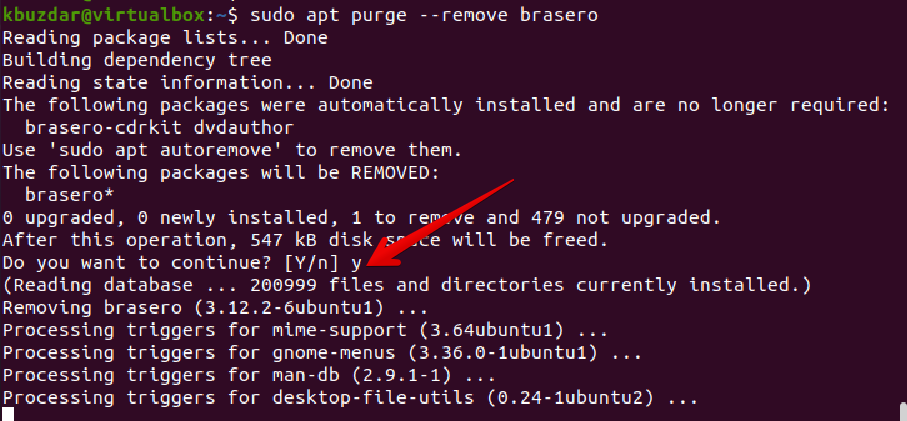
The above command will remove brasero along with all related configuration files from your system.
Conclusion
We presented in this article how to install the brasero CD/DVD burner tool on the Ubuntu 20.04 system by using two different ways; using the graphical and via the command line. Users can follow one from both methods based on their convenience.