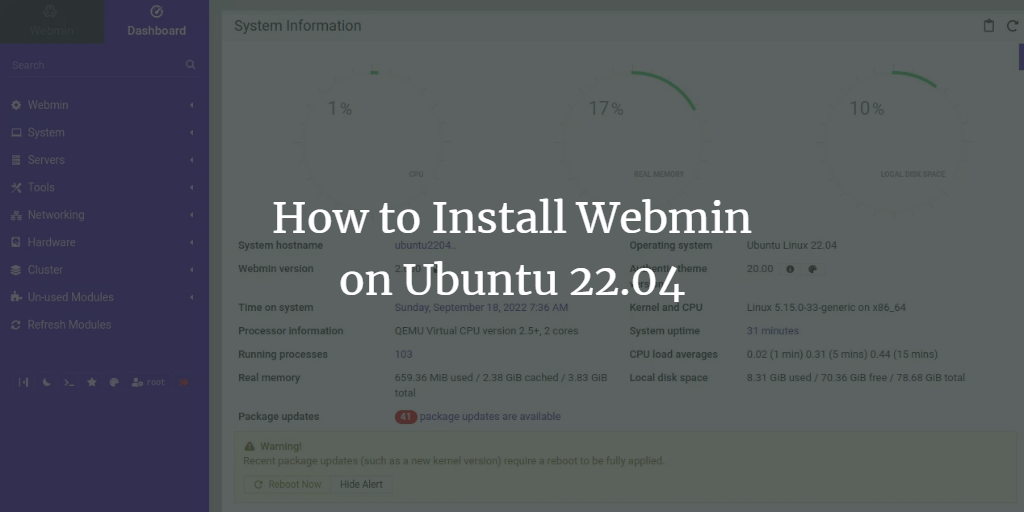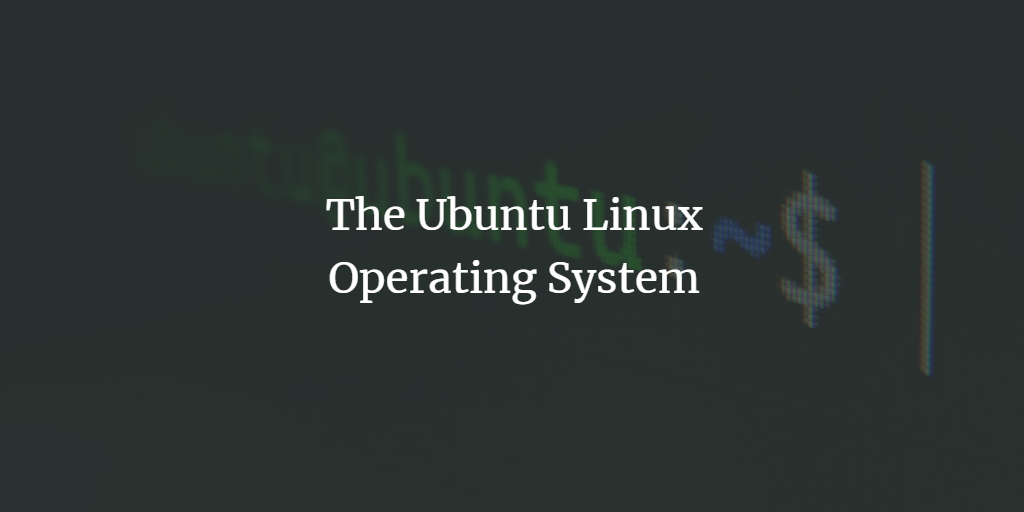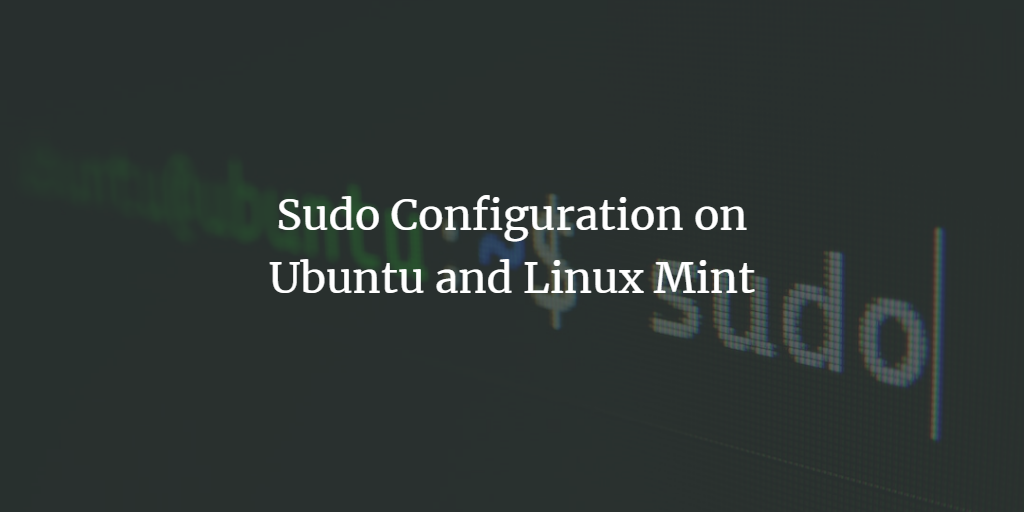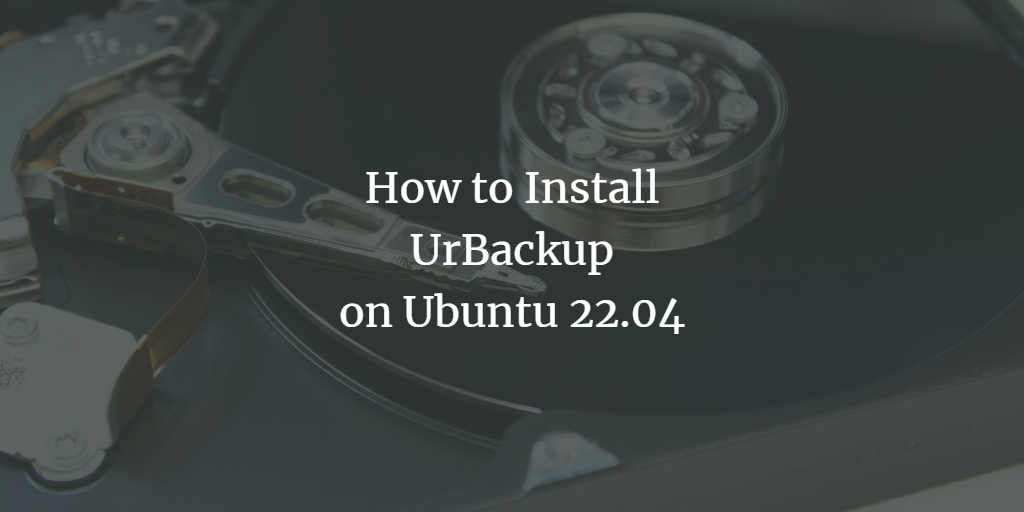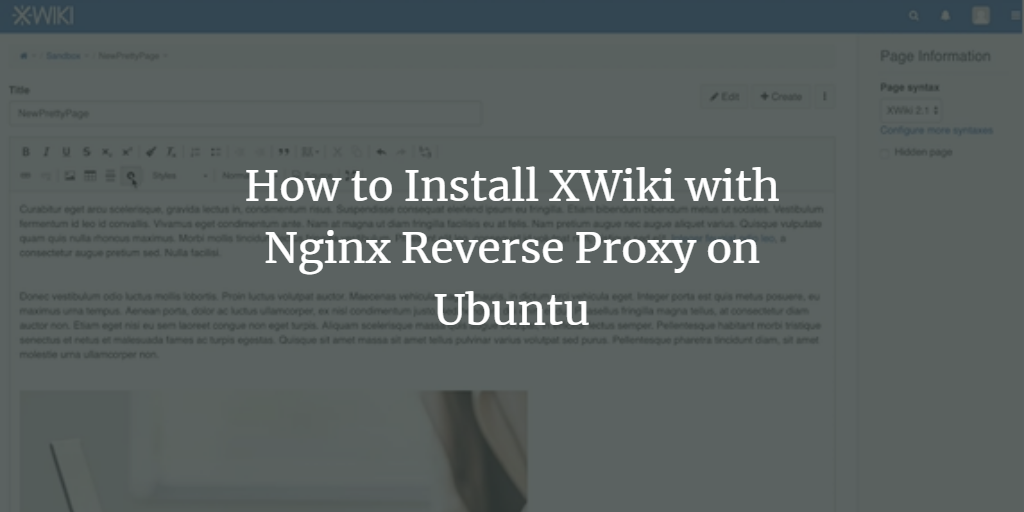How to install Elkarte on Ubuntu
ElkArte is a free, open source, and powerful forum software licensed with an open source BSD 3 clause license. It is a simple, lightweight, and easy-to-use forum software that allows you to create your forum community. Elkarte is specifically designed to give you all the features you need for a fully functional community forum right … Read more