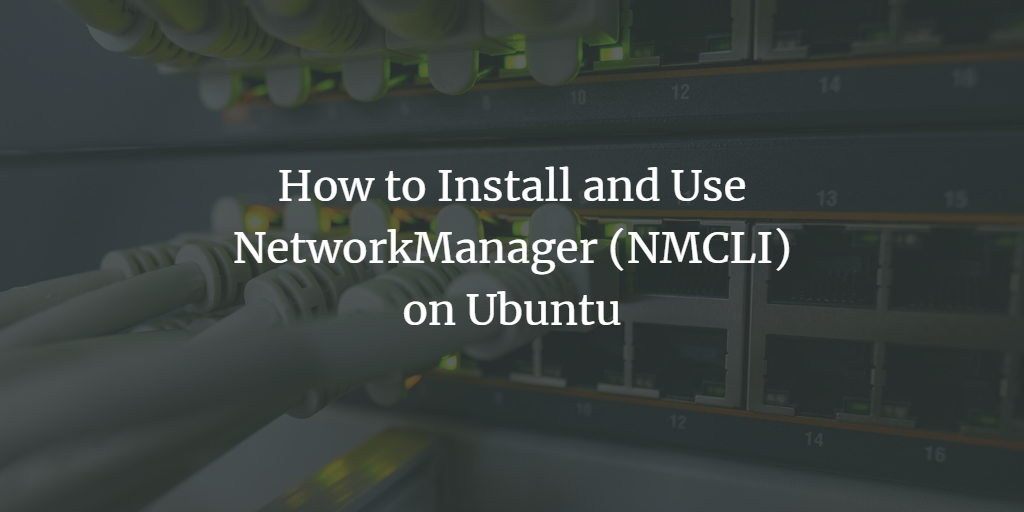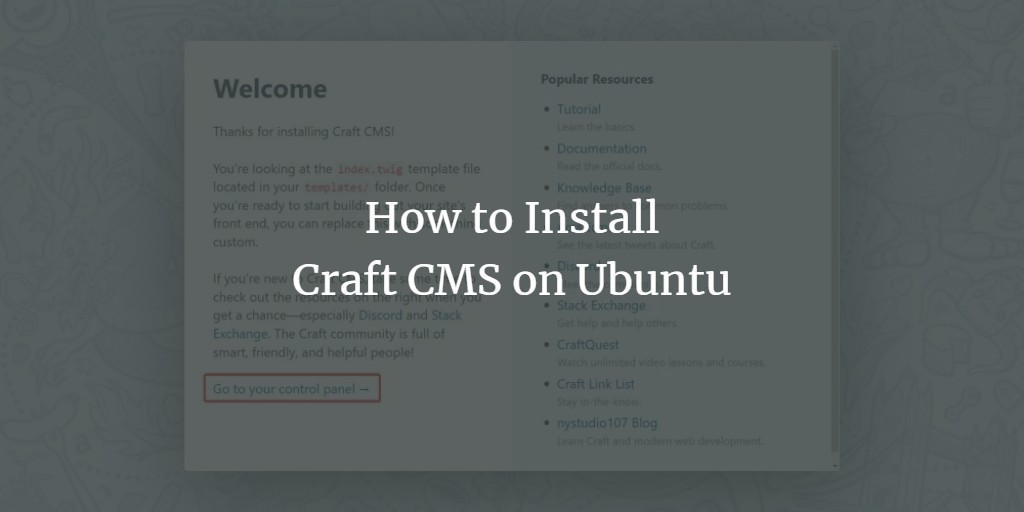Seafile – Sync and Share Your Files on Ubuntu
Seafile is the high-performance open-source cross-platform software for file sharing and sync. The stored file can be synchronized from various devices from the central server through built-in file encryption. Before syncing the files to the server files are encrypted. The Seafile core is built using C programming which may be small but has fantastic performance. … Read more